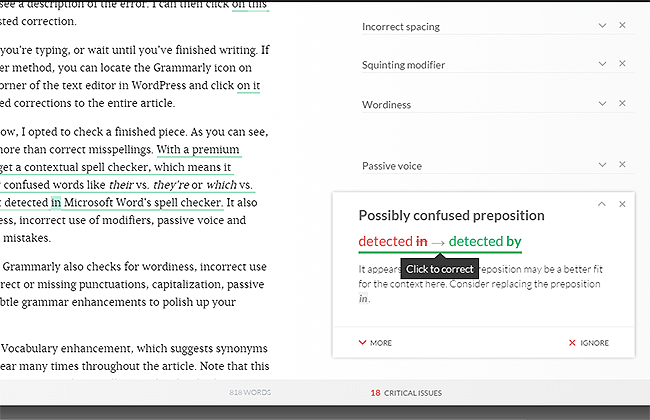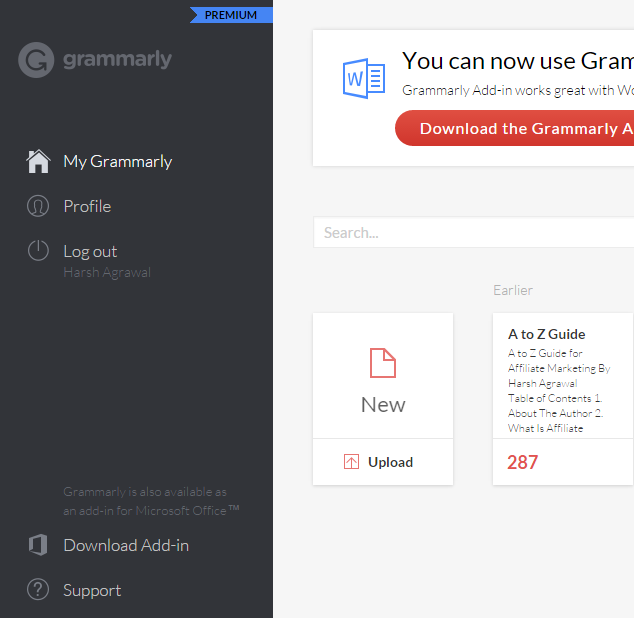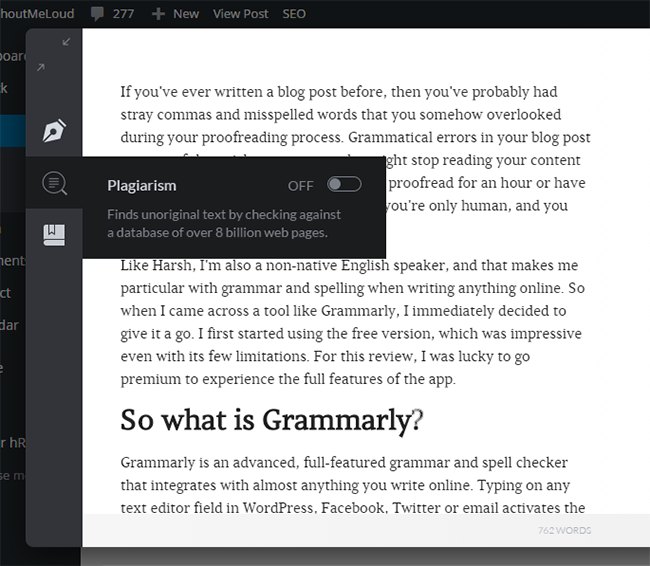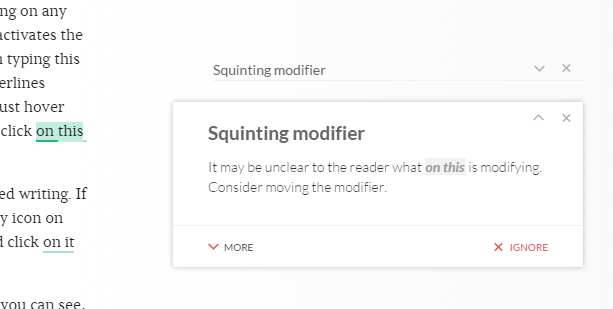If you’ve ever written a blog post before, then you’ve probably had stray commas and misspelled words that you somehow overlooked during your proofreading process. Grammatical errors in your blog post are one of the quickest ways a reader might stop reading your content and move on to something else. You can proofread for an hour or have someone do it for you, but the reality is you’re only human, and you will make even the silliest mistakes.

Like Harsh, I’m also a non-native English speaker, and that makes me particular with grammar and spelling when writing anything online. So when I came across a tool like Grammarly, I immediately decided to give it a go. I first started using the free version, which was impressive even with its few limitations. For this review, I was lucky to go premium to experience the full features of the app.
How Grammarly Can Help you in writing better blog posts?
Grammarly is an advanced, full-featured grammar and spell checker that integrates with almost anything you write online.
Typing on any text editor field in WordPress, Facebook, Twitter or email activates the tool by underlining any error in real time. For example, I’m typing this in WordPress at the moment, and as I type I would get underlines below text that have errors. To check what the they are, I just hover over them to see a description of the error. I can then click on this to view the suggested correction.

You can do this as you’re typing, or wait until you’ve finished writing. If you prefer the latter method, you can locate the Grammarly icon on the bottom right corner of the text editor in WordPress and click on it to view all suggested corrections to the entire article.
In the example below, I opted to check a finished piece. As you can see, Grammarly does more than correct misspellings. With a premium account, you also get a contextual spell checker, which means it catches commonly confused words like their vs. they’re or which vs. witch, which is not detected by Microsoft Word’s spell checker. It also checks for wordiness, incorrect use of modifiers, passive voice and other grammatical mistakes.
In addition to this, Grammarly also checks for wordiness, incorrect use of modifiers, incorrect or missing punctuations, capitalization, passive voice and other subtle grammar enhancements to polish up your writing.
Another feature is Vocabulary enhancement, which suggests synonyms for words that appear many times throughout the article. Note that this feature are only suggestions, and you still get to decide whether or not to accept them.
How to use Grammarly with Microsoft Word:
If you don’t write directly in the WordPress editor and use Microsoft Word or other text editing software, you can access your Grammarly dashboard and upload the file from there. Just click on the “New” button and copy and paste the text you want to check.
For the premium version of the app, you can also install the Grammarly plugin for Microsoft Office, so you can use it in Word and Outlook. To do this, go to your Grammarly dashboard and click on “Download Add-in” on the left pane.
If you’re an editor reviewing a writer’s article, there is a Plagiarism checker that’s accessed from the left tab of the review window.
As mentioned earlier, Grammarly also works for email and social networks like Facebook and Twitter. If you use Google Chrome, you can install the extension to get the best functionality.
Is Grammarly 100% Accurate?
When you first use this tool, it’s easy to think that you have to accept all suggestions. This may not always be the case. As the saying goes, you have to know the rules before you can break them. If you feel that there is nothing wrong with a phrase, sentence or word, and you are confident that it does not break basic grammar rules, then you can definitely leave it as it is.
In the example below, a correction is suggested for the phrase “on it”, which refers to a pop-up box. Since this phrase is needed for my sentence to be complete, and I’ve already established that I was referring to a pop-up box from the previous sentence, I was confident to ignore the suggestion.
Conclusion: Should you use Grammarly
As writers and bloggers, we always strive for the near-perfect article or blog post. However, we are not perfect writers, and the truth is we need all the help we can get. Grammarly makes writing easier by providing accurate and useful corrections that we otherwise might not have seen. Although it’s not supposed to dictate your writing style, it’s a useful guide that improves both writing and proofreading skills.
Get Started with Grammarly for free
For a quick video of Grammarly in action, check out below video by Harsh Agrawal:
I hope you enjoyed this review of Grammarly tool. Don’t forget to share it with other bloggers or non-native English writer, as they would thank you for letting them know about this awesome tool.
Subscribe on Youtube
How Grammarly Can Help You Stop Making Mistakes in English is a post from ShoutMeLoud - Shouters Who Inspires